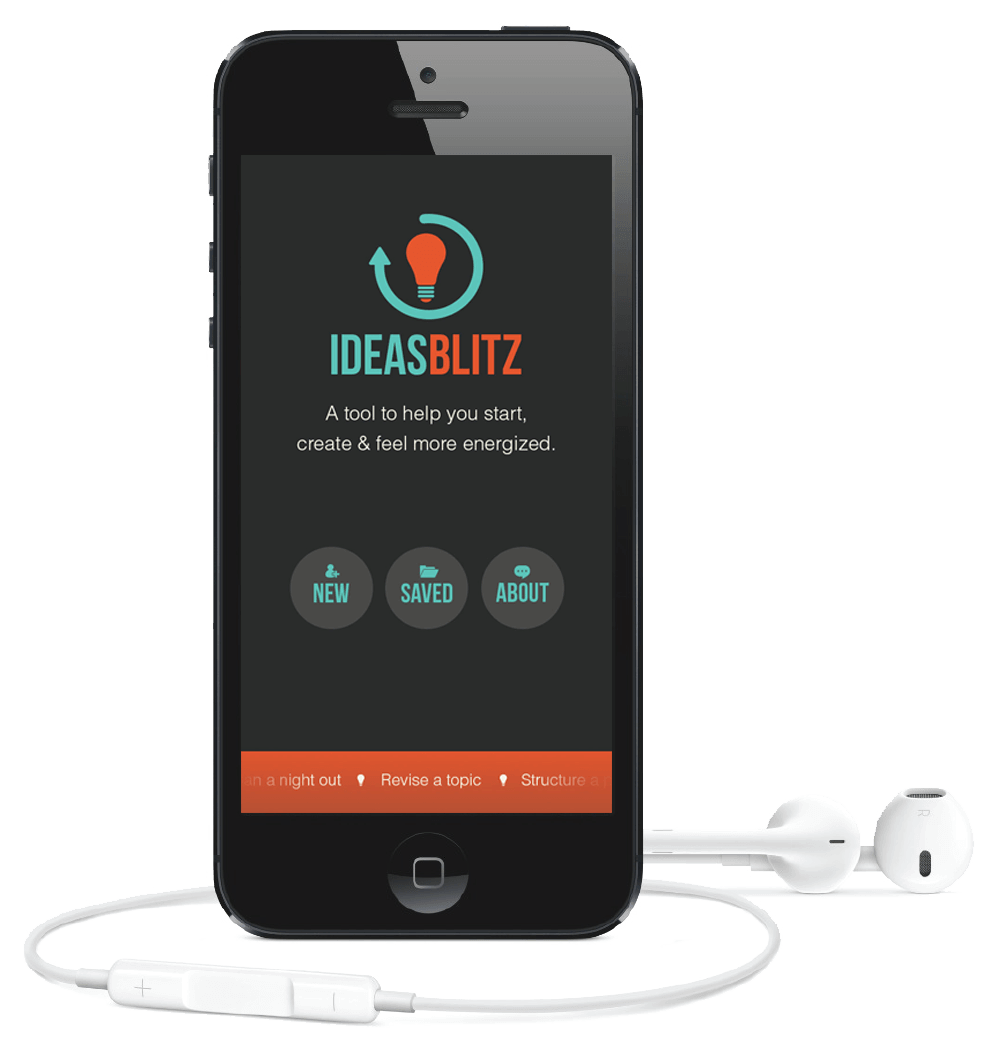
I have just come back from working in China for the past 10 days and i found that it was time to review my year.
As often happens half way through the year i also wanted to reset my goals.
This often takes many hours and careful, ponderous consideration.
I decided to take a different approach using our new Ideas Blitz app.
Here’s how i did it in 5 easy steps (assuming you have downloaded the app from the App Store):
Step 1. I put in the challenge — My 20114 Goals and today’s date (this can be updated later on).
Step 2. I then put in my 9 goals for the year. It was remarkable how quickly i could do this when i started.
Step 3. Then I enhanced each of the goals my tapping on the + sign.
Step 4. I then moved the goals around so as to prioritise them from 1 to 9.
Step 5. Finally I saved the output then emailed the final result to me so i also had a paper copy (I am still a bit of an old-fashion guy in that I like paper).
I could have if i wanted to emailed the results to other people asking them for their comments on my goals and how i had prioritised them.
The entire exercise took perhaps 10 to 15 minutes when normally I would spend hours on my goal setting.
The other big benefit is that I did not put it off — I made a start on my goal setting for the rest of the year which I can now update frequently.
This is another great use of our new Ideas Blitz app.
Try it.